Object Storage: Benefits, Examples, and Why It’s Essential for Cloud Data Management

This blog explains what object storage is, how it works, its key benefits, and why it plays a central role in managing unstructured data across modern cloud environments.
Cloud-native apps, AI pipelines, and user-generated platforms are producing more unstructured data than ever. From videos and logs to sensor feeds and media assets – all common examples of object storage use cases – this data is large, scattered, and constantly growing. Traditional file and block storage systems are not designed to handle this scale or flexibility. They introduce limits around scalability, performance, and cost, especially in dynamic cloud environments.
Teams need a storage approach that can handle billions of objects, simplify data access, and scale without complexity. That is where object storage comes in.
In this blog, we will explore what object storage is, how it works, why it is essential for modern data management, and how it compares to other storage types.
What is Object Storage?
Wondering what object storage is in cloud environments? It’s a method of storing data as discrete units called objects, rather than as blocks or files. Each object contains the data itself, a unique identifier, and rich metadata that describes the file’s attributes, usage, or permissions.
The structure makes object storage ideal for unstructured data like images, videos, logs, and backups. It is highly scalable, allowing organizations to store petabytes or even exabytes of data across distributed systems.
Because of its flexibility and low overhead, object storage has become a foundation for cloud services and big data workloads. Most leading cloud providers offer an object storage service as a core capability, making it a go-to solution for modern, data-heavy applications.
What are the Advantages of Object Storage?
Object storage isn't just another way to store data, it solves real problems that traditional storage can't. From scale and cost to resilience and integration, here’s where it stands out:
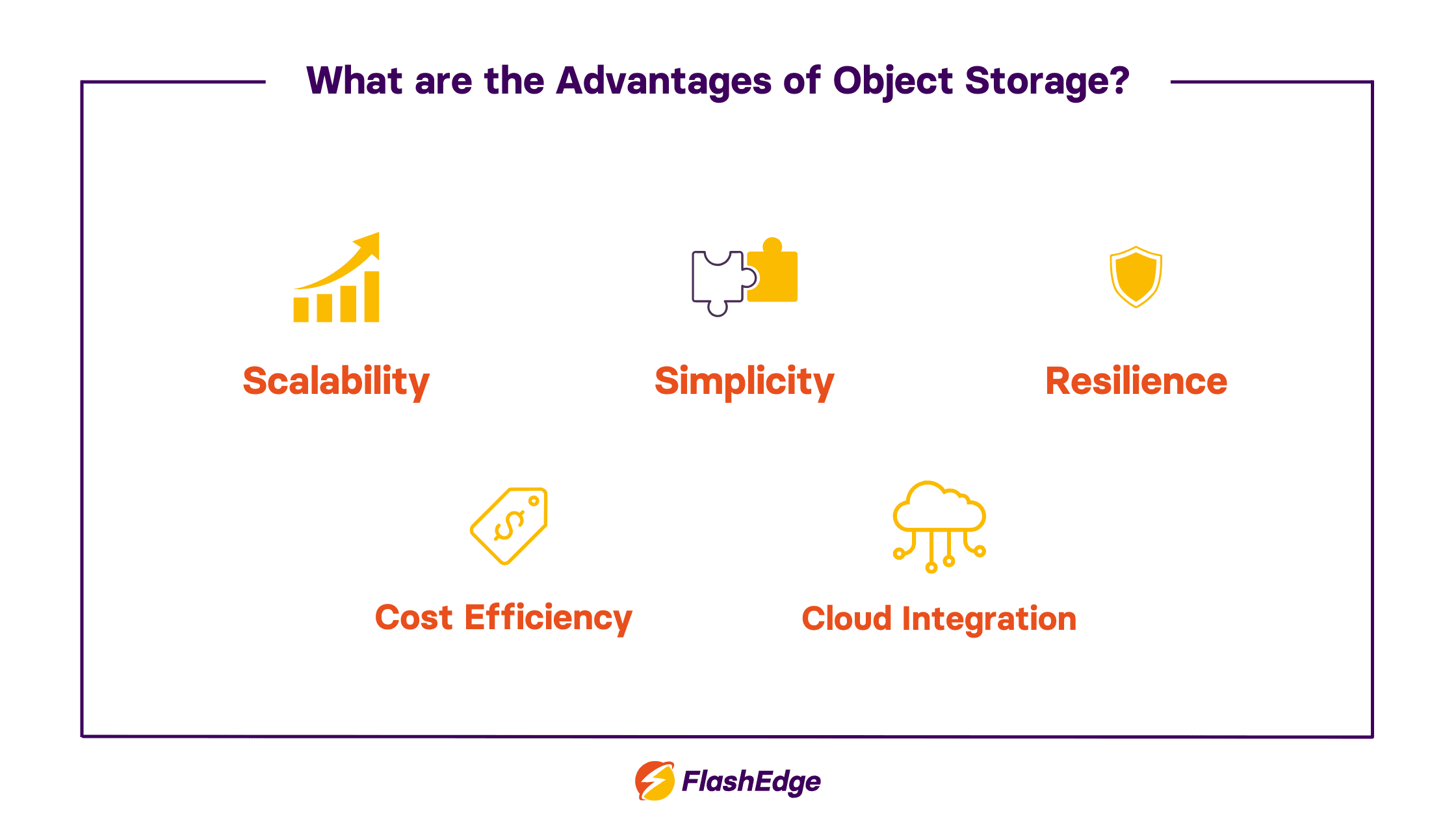
Scalability
Object storage offers virtually unlimited scale. Unlike file systems that struggle with millions of files, object storage can support billions of objects. You don’t need to re-architect storage systems as data grows, which is critical for AI/ML workloads, IoT logs, and video content.
Cost Efficiency
Object storage is designed for cost-effective data retention. You can apply lifecycle policies to automatically tier data into hot, cool, or archive storage based on usage, minimizing storage spend. There's no need for over-provisioning or complex storage planning, pay only for what you use. This makes object storage ideal for long-term backups, compliance archives, and large datasets with unpredictable access patterns.
Durability and Resilience
The majority of object storage systems like Amazon S3 are built for high durability (typically 99.999999999%, or “11 nines”). Data is automatically replicated across multiple disks, nodes, or even data centers. Even if a node or drive fails, the system can reconstruct lost data without manual intervention. This architecture ensures continuous availability, especially in distributed cloud environments.
Simplicity
Object storage abstracts away complexity. You don’t manage folders, volumes, or file paths. You interact with data via object IDs and metadata. That simplicity extends to operations too: no mounting, no capacity planning, no RAID configuration. For teams managing multi-cloud or large-scale applications, this means faster onboarding and fewer administrative overheads.
Cloud Integration
Object storage integrates seamlessly with modern cloud services and APIs. Whether it’s AWS S3, Azure Blob Storage, or Google Cloud Storage, the model remains consistent which is, store, retrieve, tag, and manage via APIs. It’s compatible with serverless functions, cloud-native apps, backup services, and big data tools. This flexibility makes it the storage backbone for any cloud-native strategy.
How Does Object Storage Work?
Object storage is designed to simplify how data is stored, accessed, and scaled, especially in environments where traditional file or block storage falls short. To understand how it works, we need to break it down into key components and architectural principles.
1. The Core Building Blocks: Objects, Metadata, and Unique Identifiers
At the heart of object storage is the object itself. Every object is a self-contained unit comprising three critical elements:
- Data: This is the actual file or content being stored, such as an image, video, document, or log file.
- Metadata: Unlike traditional storage that uses limited system-generated metadata, object storage allows for rich, customizable metadata. This can include timestamps, access permissions, content type, retention policies, and application-specific information. This metadata-centric design transforms object storage into more than just a storage repository. It becomes an intelligent data layer that supports automation, search, and policy-based management.
- Unique Identifier: Each object is assigned a unique ID, often a hash or universally unique identifier. This ID is used to retrieve the object without relying on traditional file paths or directory structures.
This combination allows object storage systems to treat data as discrete, addressable units, independent of location or hierarchy.
2. Flat Namespace Instead of Hierarchy
Unlike file systems that use directory trees, including folder structures and paths, object storage organizes all data in a flat namespace. There are no folders or subdirectories.
In some cases, like in Amazon S3, folders appear to exist, but they are just a visual abstraction. Keys like "photos/2025/image.jpg" are just object keys. The has no inherent meaning to S3—it’s only meaningful to you or the console.
All objects exist at the same level, stored in “buckets” or containers, accessible through their unique IDs. This design has two major advantages:
- Simplicity: Since objects are accessed via unique identifiers rather than paths, there is no risk of broken directory links or hierarchy-based limitations.
- Scalability: Flat structures are inherently easier to scale. Whether you are storing 1,000 files or 10 billion, the architecture does not change.
3. Distributed and Scalable by Design
Object storage systems are inherently distributed and are built to be horizontally scalable, which means you can keep adding storage nodes as needed without reconfiguring the entire system. Data is spread across multiple nodes, storage devices, and often data centers. Each node contains drives (HDDs or SSDs), CPU resources, and networking components. This is a key reason why cloud providers prefer object storage for large-scale workloads.
Here’s what makes the architecture resilient and scalable:
- Replication and Redundancy: Most object storage systems replicate data across regions or availability zones. This guards against hardware failures and improves data durability.
- Elastic Growth: Storage can expand linearly with demand. You don’t need to pre-provision capacity, unlike traditional storage where limits are tightly defined.
This distributed architecture enables object storage to handle unpredictable workloads, seasonal traffic spikes, and petabyte-scale datasets with minimal performance degradation.
4. Metadata Index: The Foundation of Search and Access
All metadata is indexed in a centralized metadata engine. This engine enables quick, flexible retrieval - not just by filename, but by tags, timestamps, user ID, or custom labels.
This is especially useful in:
- AI/ML pipelines (searching by model version, data source, or annotation)
- Media archives (retrieving by resolution, shoot date, or copyright tag)
- Regulatory compliance (identifying data that meets retention rules)
The metadata index also supports advanced access controls and logging, enabling granular visibility and governance.
5. Access and Retrieval: API-First Model
Object storage is accessed primarily via RESTful APIs rather than traditional file system commands. This has several strategic benefits:
- Integration with cloud-native tools, microservices, and automation platforms becomes easier.
- Data can be accessed from anywhere using standard HTTP methods, making it ideal for remote teams and global operations.
- APIs allow for granular control over access, usage, and lifecycle policies.
For modern enterprises adopting DevOps or multi-cloud strategies, this API-first approach removes friction and speeds up delivery pipelines.
6. Transport Protocol and Network Access
Under the hood, object storage uses TCP/IP as the transport layer. Since it's HTTP-compatible, it integrates naturally with internet-facing applications and global distribution models. The flat address space, combined with standard network protocols, allows systems to bypass complex file locking, mounting, or session handling. This improves performance, lowers overhead, and supports asynchronous, high-throughput workflows.
7. Distributed Storage Pools and Regional Flexibility
Object storage clusters can span availability zones or regions, creating storage pools that ensure data durability and redundancy. These distributed pools allow data to be replicated or erasure-coded across sites, protecting against node or even zone-level failures.
While useful for disaster recovery and compliance (e.g., data residency), the value here is resilience at scale. Most platforms guarantee 11 nines durability, even as infrastructure scales across geographies.
8. Automated Lifecycle Policies for Cost Optimization
One of the most powerful features of major object storage is automated lifecycle management. Policies can be set to move data between storage tiers like hot, cool, and archive, based on access frequency, age, or metadata.
For example, an image stored in the hot tier can automatically shift to archival storage after 30 days of inactivity. This hands-free tiering reduces storage costs significantly, without manual intervention. It also ensures better data hygiene, freeing up high-performance storage for active workloads and simplifying long-term retention or compliance efforts.
Common Object Storage Use Cases
Object storage supports a wide range of modern workloads that demand scale, flexibility, and durability:
- Backup and Archival: Ideal for storing large volumes of infrequently accessed data with built-in redundancy and low-cost tiers.
- Media and Content Delivery: Supports streaming, image hosting, and file downloads by storing unstructured media files and delivering them globally via CDNs.
- Big Data and Analytics: Handles large datasets with customizable metadata, making it easier to store, classify, and retrieve structured or unstructured data.
- IoT and Log Data: Efficiently stores massive logs and telemetry from connected devices, supporting long-term retention and analysis.
- Application and Cloud-Native Workloads: Perfect for containerized and serverless applications that require scalable, API-accessible storage.
Best Practices to Use Object Storage
Object storage offers scale and flexibility, but the real advantage lies in how you use it. These best practices ensure your object storage setup is secure, cost-effective, and built to scale with your data needs.
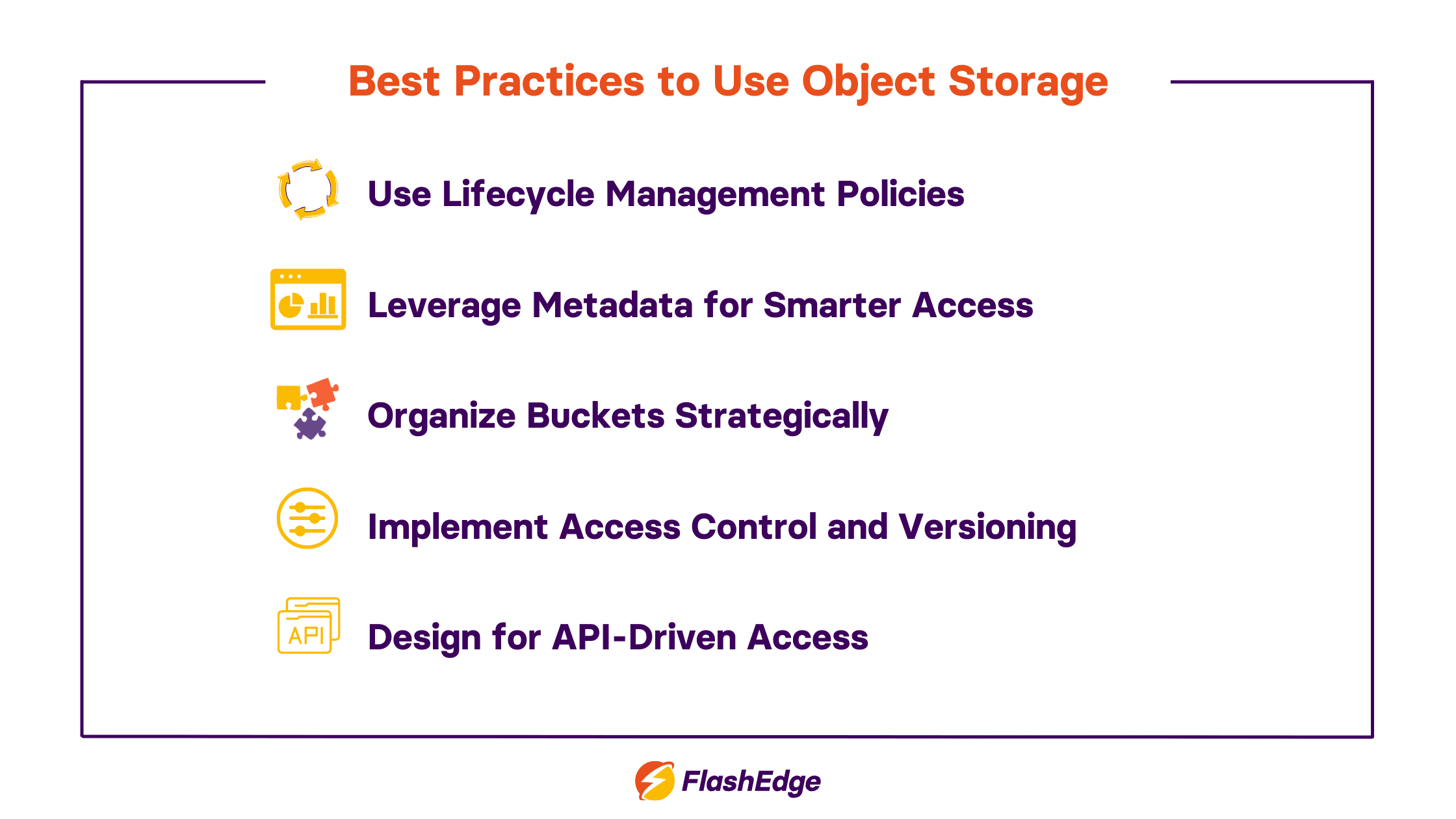
1. Use Lifecycle Management Policies
Automate how data is managed over time. Set rules to move infrequently accessed data to colder, cheaper tiers like archive storage. This not only optimizes cost but also keeps your storage organized without manual oversight. Lifecycle policies are especially useful for managing backups, logs, and user-generated content that grows over time but is rarely retrieved.
2. Leverage Metadata for Smarter Access
Don’t treat metadata as an afterthought. Attach detailed, custom metadata to each object like file type, owner, project name, or retention tags. This allows powerful, flexible querying and makes large datasets easier to filter, analyze, and retrieve. Metadata-driven access is especially useful for analytics and AI/ML workloads.
3. Organize Buckets Strategically
Instead of one massive bucket, create buckets based on access frequency, retention needs, or data types (e.g., media files, logs, documents). This allows you to apply tailored access controls, monitor usage more accurately, and simplify cost allocation for different teams or projects.
4. Implement Fine-Grained Access Control and Versioning
Use IAM policies, bucket ACLs, and object-level permissions to control who can view, upload, or delete content. Enable versioning to protect against accidental overwrites or deletions which is critical for data integrity in collaborative environments or long-term storage.
5. Design for API-Driven Access
Object storage is built to work over HTTP using RESTful APIs like Amazon S3 or OpenStack Swift. Make sure your applications are designed to handle large object uploads, parallel downloads, and error handling via APIs. This ensures long-term compatibility and better performance across regions.
Cloud Object Storage Security and Compliance
Object storage systems are built with security at the core, offering granular access control mechanisms like Identity and Access Management (IAM), bucket policies, and role-based permissions. These ensure that only authorized users or applications can access specific objects or perform certain operations.
On top of that, most platforms support encryption at rest and in transit by default. Data is encrypted using industry-standard algorithms before it's stored, and HTTPS ensures secure communication during retrieval.
For sensitive or regulated workloads such as healthcare, finance, or government, these features are essential for meeting compliance standards like HIPAA, GDPR, or SOC 2. Together, access control and encryption help organizations maintain data confidentiality and integrity, without sacrificing scalability or performance.
How Can You Benefit From FlashEdge’s Object Storage?
Managing data at scale requires more than just storage, it demands performance, flexibility, and cost control. That’s where FlashEdge Object Storage delivers.
Built for cloud-scale applications, FlashEdge Storage offers a high-durability, S3-compatible object storage platform designed for modern workloads. Currently, the main use case for our storage is delivering publicly accessible objects quickly and cost-effectively to your online users.
With globally distributed storage locations, built-in encryption, and effortless integration with FlashEdge CDN, you get a unified solution for both storage and delivery. It's transparent, pay-as-you-go pricing keeps storage efficient and predictable, no overprovisioning, no surprise costs.
Start your free trial with FlashEdge CDN today and experience secure, scalable object storage built for cloud-native performance.
Ready to start your journey to low latency and reliable content delivery?
If you’re looking for an affordable CDN service that is also powerful, simple and globally distributed, you are at the right place. Accelerate and secure your content delivery with FlashEdge.
Get a Free Trial